A Step-by-Step Guide to Booking a Homestay on Bid Your Stay

Traveling is all about finding the perfect place to stay, but why settle for the first price you see? With Bid Your Stay, you can bid for homestays and save money, all while helping hosts fill their properties. In this blog, we'll walk you through how to use our platform to find the perfect homestay and place your bid, but before we dive in a quick recap on why we started bidyourstay
My college roommate and I launched an Airbnb business, but dealing with offline booking requests quickly became a hassle. Travelers wanted to save up to 40% by bypassing the platform, and while hosts appreciated the boost in occupancy, the process was frustrating for both sides. The awkward discount negotiations, endless phone calls, constant back-and-forth, last-minute cancellations, and chasing down payments made the experience stressful. We realized there had to be a smoother, more efficient way for everyone involved that led to the Bidyourstay platform, let’s show you how it’s done –
Step 1: Input Your Travel Details
When you first land on Bid Your Stay, you’ll be greeted with a simple and intuitive form. Here, you’ll need to enter:
- Your travel dates
- The number of guests
- The city and location you’re looking for a stay in
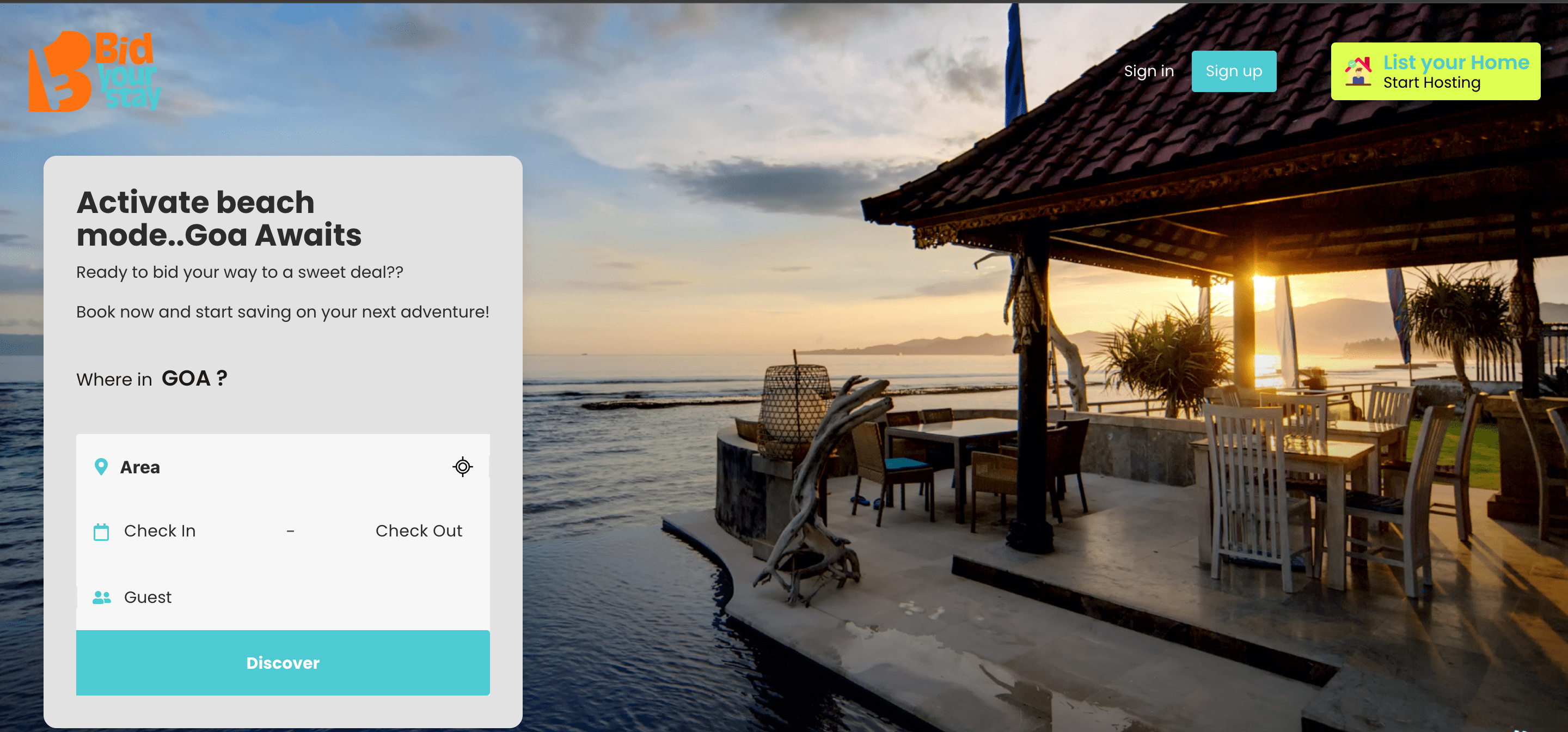
Once you've input these details, click "Search" to begin browsing the available homestays.
Step 2: Browse Available Properties
After entering your details, you’ll be directed to our listings page (like this example). Here, you can scroll through various homestay options that match your search criteria.
Each property listing will display:
- Photos of the homestay
- Basic details like the number of rooms, amenities, and the type of property
- The location and current price
- Latest reviews and overall rating
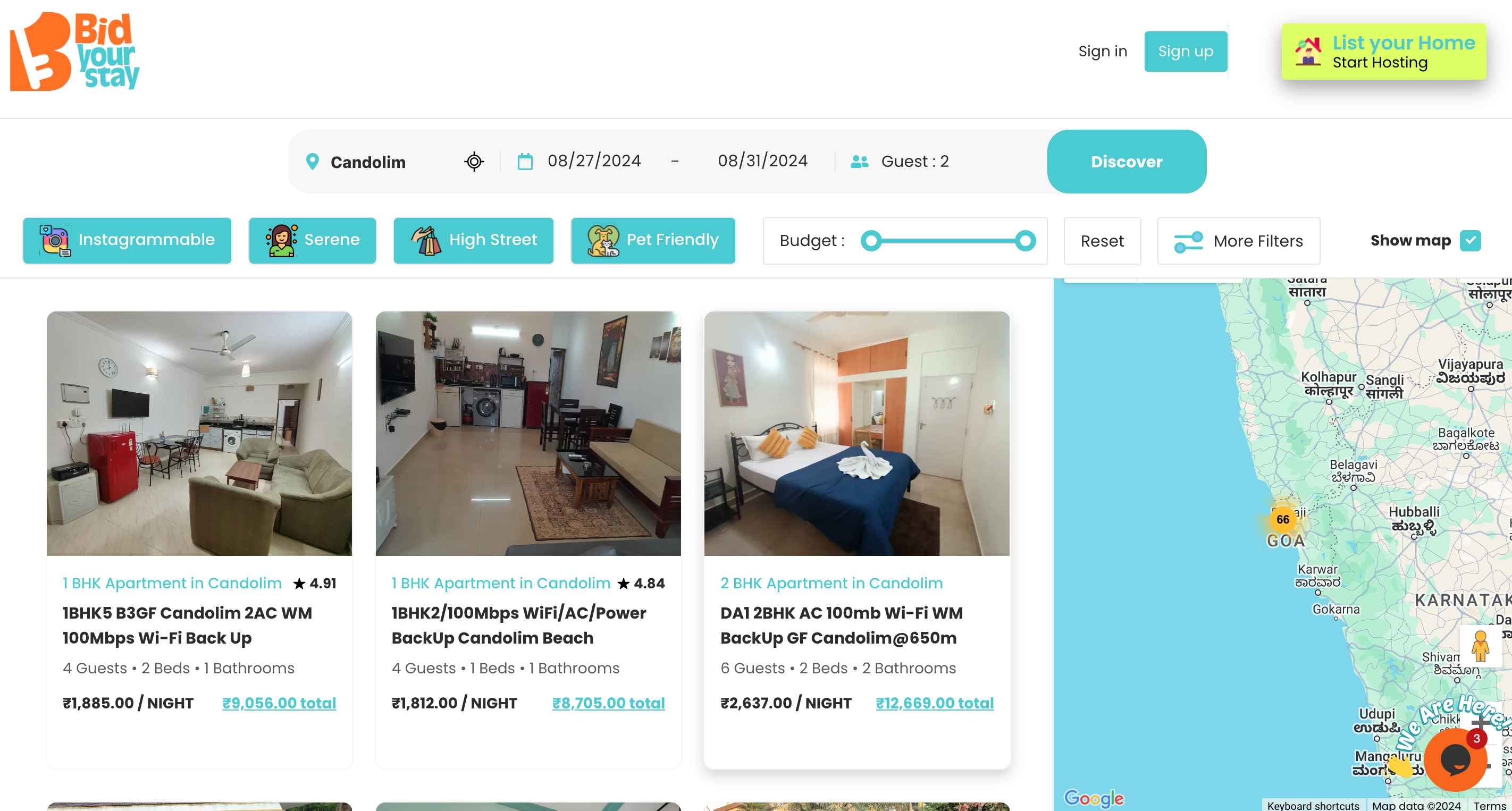
If a property catches your eye, simply click on it to view more details.
Pro tip - Use our intuitive filters to find your perfect homestay every time
Step 3: View Property Details
Once you click on a listing, you’ll be taken to the property details page, like this one.
Here, you’ll find in-depth information about the homestay, such as:
- Description of the property
- Additional amenities provided (Wi-Fi, kitchen, etc.)
- Photos showcasing the property in detail
- Reviews from previous travelers
- The current price and our special “Bid to Book” option
Once you’re satisfied with the property and want to try your luck at getting it for a better price, it’s time to place a bid.
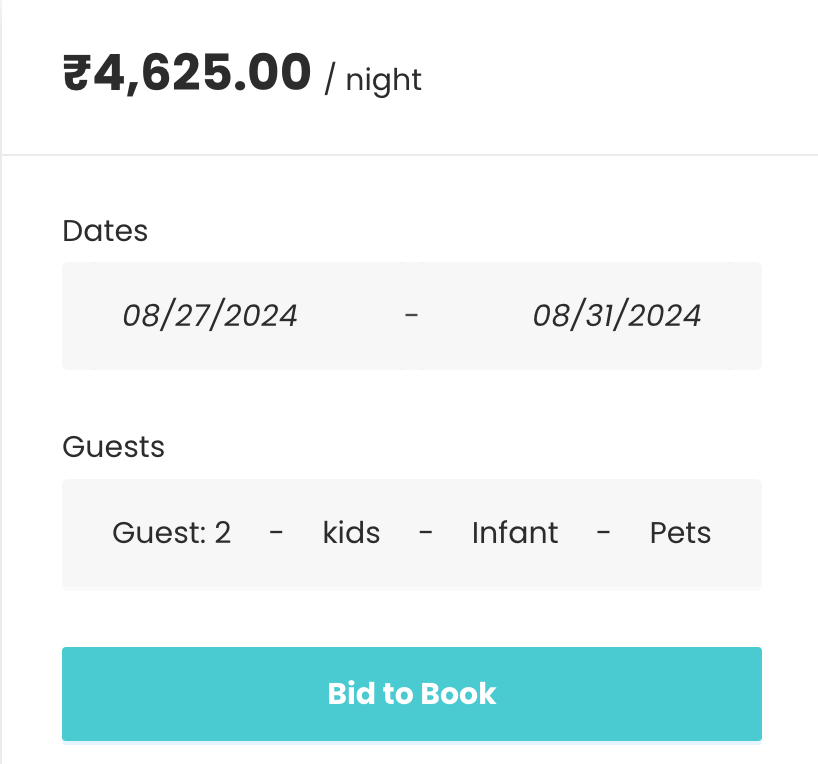
Pro tip - 90% of the bids that get accepted by hosts are at a 0-205 discount from the listed price
Step 4: Place a Bid
One of the standout features of Bid Your Stay is the ability to place a bid on the property. Instead of simply booking at the listed price, you can suggest your own price. Here’s how it works:
- Click on the “Bid to Book” button.
- Enter the amount you’re willing to pay for the stay.
- Once your bid is submitted, the host will be notified.
The host has 60 minutes to either:
- Accept your bid, locking in your price, or
- Counteroffer with a price that’s closer to their desired rate
The negotiation feature adds an exciting element to booking your stay, and it's a win-win for both travelers and hosts!
Step 5: Confirm the Booking
Once both you and the host agree on a price, you can proceed with payment to secure the booking. At this stage, the property is yours for the agreed-upon price.
On average, travelers who use the bidding feature save around 20% on their bookings, making it a smart way to stretch your travel budget further. Meanwhile, hosts benefit from increased occupancy, improving their bookings by an average of 15%.
Conclusion
By using Bid Your Stay, you get more than just a place to stay—you can negotiate a better deal and enjoy a more personalized booking experience. Whether you’re traveling for leisure or business, our platform makes it easy to find the right homestay at the right price. Start bidding today and see how much you can save on your next trip! please refer to our terms of use, data laws, and payment terms for more details on our operations.

